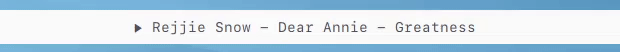I'll likely put it in a different repo as i'm thinking of writing a last.fm scrobbler and it'd be reused there.
3.7 KiB
3.7 KiB
waybar-mpris
a waybar component/utility for displaying and controlling MPRIS2 compliant media players individually, inspired by waybar-media.
MPRIS2 is widely supported, so this component should work with:
- Chrome/Chromium
- Firefox (Potentially, with
media.hardwaremediakeys.enabled = truein about:config) - Other browsers (with kde plasma integration installed)
- VLC
- Spotify
- Noson
- mpd (with mpDris2)
- Most other music/media players
Install
go get git.hrfee.pw/hrfee/waybar-mpris will install the program, as well as the go dbus bindings and pflags for command-line arguments.
or just grab the waybar-mpris binary from here and place it in your PATH.
Usage
When running, the program will pipe out json in waybar's format. Add something like this to your waybar config.json:
"custom/waybar-mpris": {
"return-type": "json",
"exec": "waybar-mpris --position --autofocus",
"on-click": "waybar-mpris --send toggle",
// This option will switch between players on right click.
"on-click-right": "waybar-mpris --send player-next",
// The options below will switch the selected player on scroll
// "on-scroll-up": "waybar-mpris --send player-next",
// "on-scroll-down": "waybar-mpris --send player-prev",
// The options below will go to next/previous track on scroll
// "on-scroll-up": "waybar-mpris --send next",
// "on-scroll-down": "waybar-mpris --send prev",
"escape": true,
},
Usage of waybar-mpris:
--autofocus Auto switch to currently playing music players.
--interpolate Interpolate track position (helpful for players that don't update regularly, e.g mpDris2)
--order string Element order. (default "SYMBOL:ARTIST:ALBUM:TITLE:POSITION")
--pause string Pause symbol/text to use. (default "\uf8e3")
--play string Play symbol/text to use. (default "▶")
--position Show current position between brackets, e.g (04:50/05:00)
--replace Replace any running instances
--send string send command to already runnning waybar-mpris instance. (options: player-next/player-prev/next/prev/toggle)
--separator string Separator string to use between artist, album, and title. (default " - ")
- Modify the order of components with
--order.SYMBOLis the play/paused icon or text,POSITIONis the track position (if enabled), other options are self explanatory. --play/--pausespecify the symbols or text to display when music is paused/playing respectively.--separatorspecifies a string to separate the artist, album and title text.--autofocusmakes waybar-mpris automatically focus on currently playing music players.--positionenables the display of the track position.--interpolateincrements the track position every second. This is useful for players (e.g mpDris2) that don't regularly update the position.--replace: By default, new instances will attach to the existing one so that the output is identical. This lets this instance replace any others running. It isn't recommended.--sendsends commands to an already running waybar-mpris instance via a unix socket. Commands:player-next: Switch to displaying and controlling next available player.player-prev: Same asplayer-next, but for the previous player.next/prev: Next/previous track on the selected player.toggle: Play/pause.- Note: you can also bind these commands to keys in your sway/other wm config.