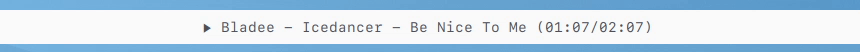Some checks failed
continuous-integration/drone/push Build is failing
waybar-mpris
Downloads:
binary | aur
a waybar component/utility for displaying and controlling MPRIS2 compliant media players individually, inspired by waybar-media.
MPRIS2 is widely supported, so this component should work with:
- Chrome/Chromium
- Firefox (Limited support with
media.hardwaremediakeys.enabled = truein about:config) - Other browsers (using KDE Plasma Integration)
- VLC
- Spotify
- Noson
- mpd (with mpDris2)
- Most other music/media players
Install
Available on the AUR as waybar-mpris-git (Thanks @nichobi!)
Available on my Debian repo as well:
sudo apt-get update && sudo apt-get install curl apt-transport-https gnupg
curl https://apt.hrfee.dev/hrfee.pubkey.gpg | sudo apt-key add -
echo "deb https://apt.hrfee.dev trusty-unstable main" | sudo tee /etc/apt/sources.list.d/hrfee.list
sudo apt-get update
sudo apt-get install waybar-mpris
go get git.hrfee.pw/hrfee/waybar-mpris will compile from source and install.
You can also download a precompiled binary from here.
Issues
Stick them on mpris2client or the og repository (both on github) if you can't make an account here.
Usage
When running, the program will pipe out json in waybar's format. Add something like this to your waybar config.json:
"custom/waybar-mpris": {
"return-type": "json",
"exec": "waybar-mpris --position --autofocus",
"on-click": "waybar-mpris --send toggle",
// This option will switch between players on right click.
"on-click-right": "waybar-mpris --send player-next",
// The options below will switch the selected player on scroll
// "on-scroll-up": "waybar-mpris --send player-next",
// "on-scroll-down": "waybar-mpris --send player-prev",
// The options below will go to next/previous track on scroll
// "on-scroll-up": "waybar-mpris --send next",
// "on-scroll-down": "waybar-mpris --send prev",
"escape": true,
},
Usage of waybar-mpris:
--autofocus Auto switch to currently playing music players.
--interpolate Interpolate track position (helpful for players that don't update regularly, e.g mpDris2)
--order string Element order. (default "SYMBOL:ARTIST:ALBUM:TITLE:POSITION")
--pause string Pause symbol/text to use. (default "\uf8e3")
--play string Play symbol/text to use. (default "▶")
--position Show current position between brackets, e.g (04:50/05:00)
--replace Replace any running instances
--send string send command to already runnning waybar-mpris instance. (options: player-next/player-prev/next/prev/toggle)
--separator string Separator string to use between artist, album, and title. (default " - ")
- Modify the order of components with
--order.SYMBOLis the play/paused icon or text,POSITIONis the track position (if enabled), other options are self explanatory. --play/--pausespecify the symbols or text to display when music is paused/playing respectively.--separatorspecifies a string to separate the artist, album and title text.--autofocusmakes waybar-mpris automatically focus on currently playing music players.--positionenables the display of the track position.--interpolateincrements the track position every second. This is useful for players (e.g mpDris2) that don't regularly update the position.--replace: By default, new instances will attach to the existing one so that the output is identical. This lets this instance replace any others running. It isn't recommended.--sendsends commands to an already running waybar-mpris instance via a unix socket. Commands:player-next: Switch to displaying and controlling next available player.player-prev: Same asplayer-next, but for the previous player.next/prev: Next/previous track on the selected player.toggle: Play/pause.- You can also bind these commands to Media keys in your WM config.
Description
Languages
Go
99.7%
Shell
0.3%