The Matrix bot uses a normal account, so you can create it however you choose. If you already have an account made for the bot, skip step 1.
1: Create a bot account
Visit app.element.io, and press "Create account".
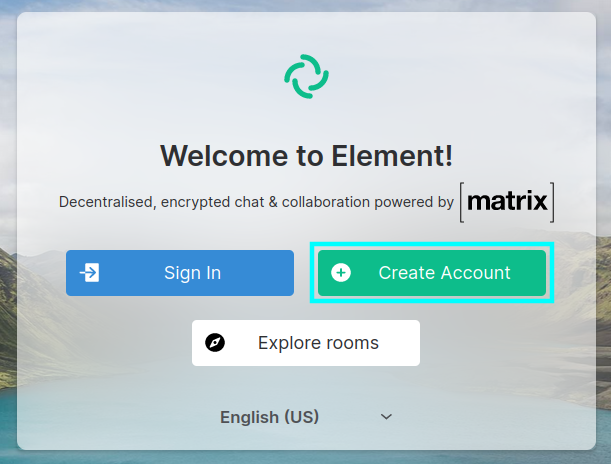
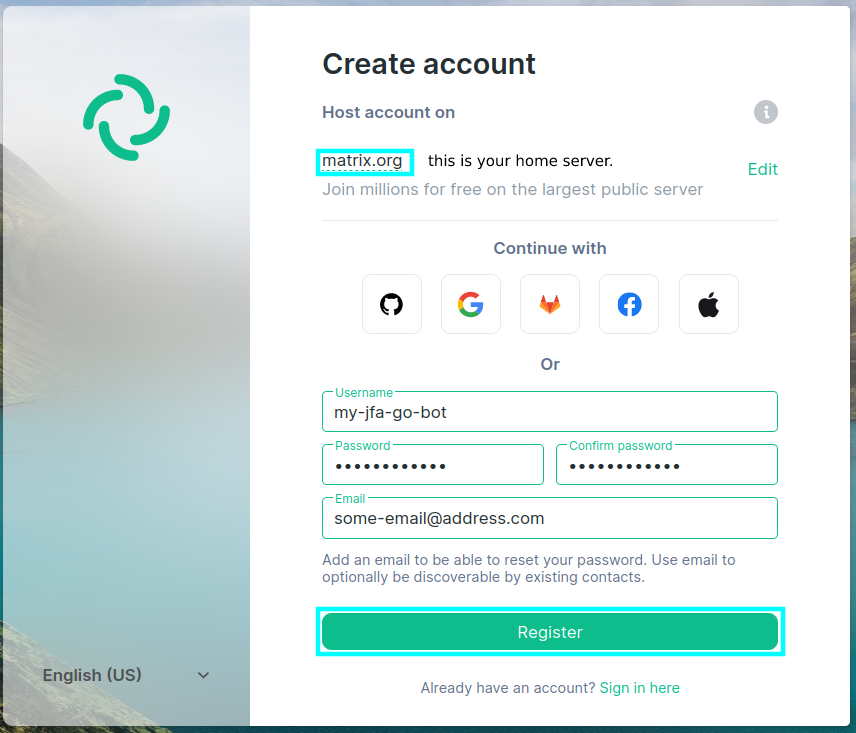
2: Add it to jfa-go
Go to Settings and press the "+" button next to Matrix. If you can't see it, make sure messages/notifications are enabled, and matrix is disabled. If you already have an access token, enable matrix and fill in the details yourself.
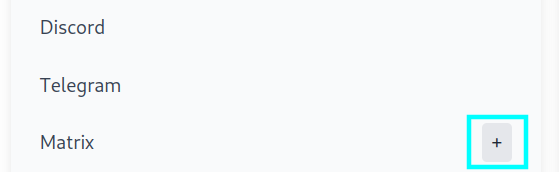
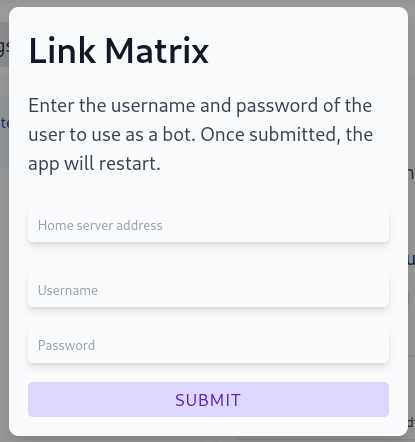
Fill in the:
- Home server address (If you used the default on element.io, this will be
https://matrix.org.
- Username (
@<your username>:<your homeserver>), for example, @jfa-bot:matrix.org.
- Password
then press submit. The app will restart and the page will refresh. Matrix should now be enabled.
Alternate method
If adding your account through the wizard in jfa-go doesn't work, you can get the required access token yourself.
- Login to the account through element.io.
- Click the dropdown next to your username on the top left and press "All settings".
- Select "Help & About" on the right, and scroll down to the Advanced section.
- Click the dropdown next to "Access token", and copy the token.
- In jfa-go, go to Settings > Matrix. Enable it, and paste the access token into the token box. Add your home server and user ID, then apply.