3.5 KiB
3.5 KiB
jellyfin-accounts
A simple, web-based invite system for Jellyfin.
- Uses a basic python jellyfin API client for communication with the server.
- Uses Flask, HTTPAuth, itsdangerous, and Waitress
- Frontend uses Bootstrap, jQuery and jQuery-serialize-object
Screenshots

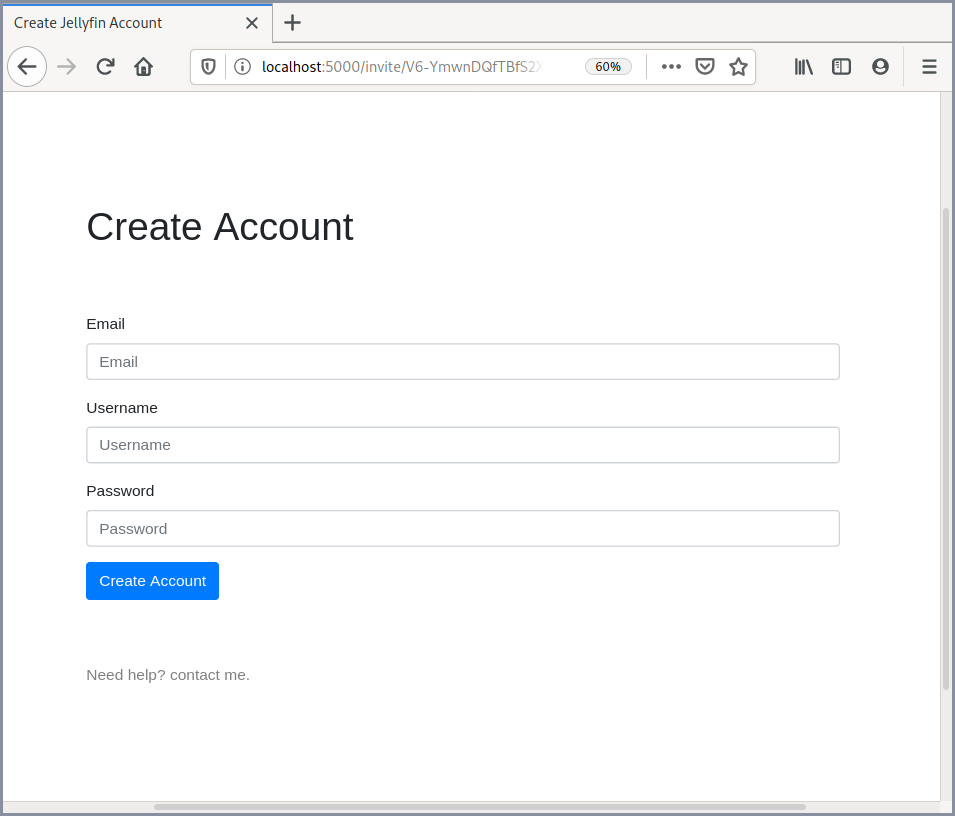
Install
git clone https://github.com/hrfee/jellyfin-accounts.git
cd jellyfin-accounts
python3 setup.py install
Usage
- Passing no arguments will run the server
usage: jf-accounts [-h] [-c CONFIG] [-d DATA] [--host HOST] [-p PORT] [-g]
jellyfin-accounts
optional arguments:
-h, --help show this help message and exit
-c CONFIG, --config CONFIG
specifies path to configuration file.
-d DATA, --data DATA specifies directory to store data in. defaults to
~/.jf-accounts.
--host HOST address to host web ui on.
-p PORT, --port PORT port to host web ui on.
-g, --get_policy tool to grab a JF users policy (access, perms, etc.)
and output as json to be used as a user template.
Setup
Policy template
- You may want to restrict from accessing certain libraries (e.g 4K Movies), or display their account on the login screen by default. Jellyfin stores these settings as a user's policy.
- Make a temporary account and change its settings, then run
jf-accounts --get_policy. Choose your user, and the policy will be stored at the location you set inuser_template, and used for all subsequent new accounts.
Configuration
On first run, the default configuration is copied to ~/.jf-accounts/config.ini.
; It is reccommended to create a limited admin account for this program.
[jellyfin]
username = username
password = password
; Server will also be used in the invite form, so make sure it's publicly accessible.
server = https://jellyf.in:443
client = jf-accounts
version = 0.1
device = jf-accounts
device_id = jf-accounts-0.1
[ui]
host = 127.0.0.1
port = 8056
username = your username
password = your password
debug = false
; Enable to store request email address and store. Useful for sending password reset emails.
emails_enabled = false
; Displayed at the bottom of all pages except admin.
contact_message = Need help? contact me.
; Displayed at top of form page.
help_message = Enter your details to create an account.
; Displayed when an account is created.
success_message = Your account has been created. Click below to continue to Jellyfin.
[files]
; When the below paths are left blank, files are stored in ~/.jf-accounts/.
; Path to store valid invites.
invites =
; Path to store emails in JSON
emails =
; Path to the user policy template. Can be acquired with get-template.
user_template =
Todo
- Fix pip install (possible related to using
data_filesoverpackage_data?) - Properly integrate with a janky password reset email system i've written.
- Improve
generateInvitesin admin.js to refresh each invite's data, instead of deleting and recreating them. - Fix weird alignment of invite codes and the generate button (I know, i'm very new to web development)