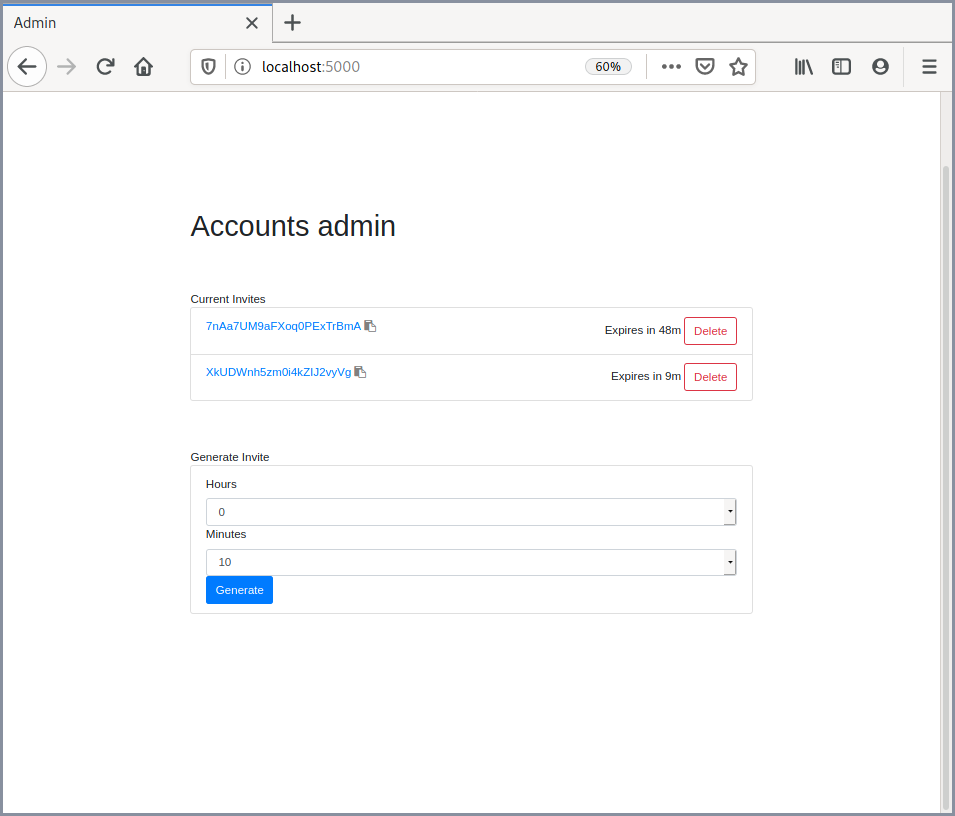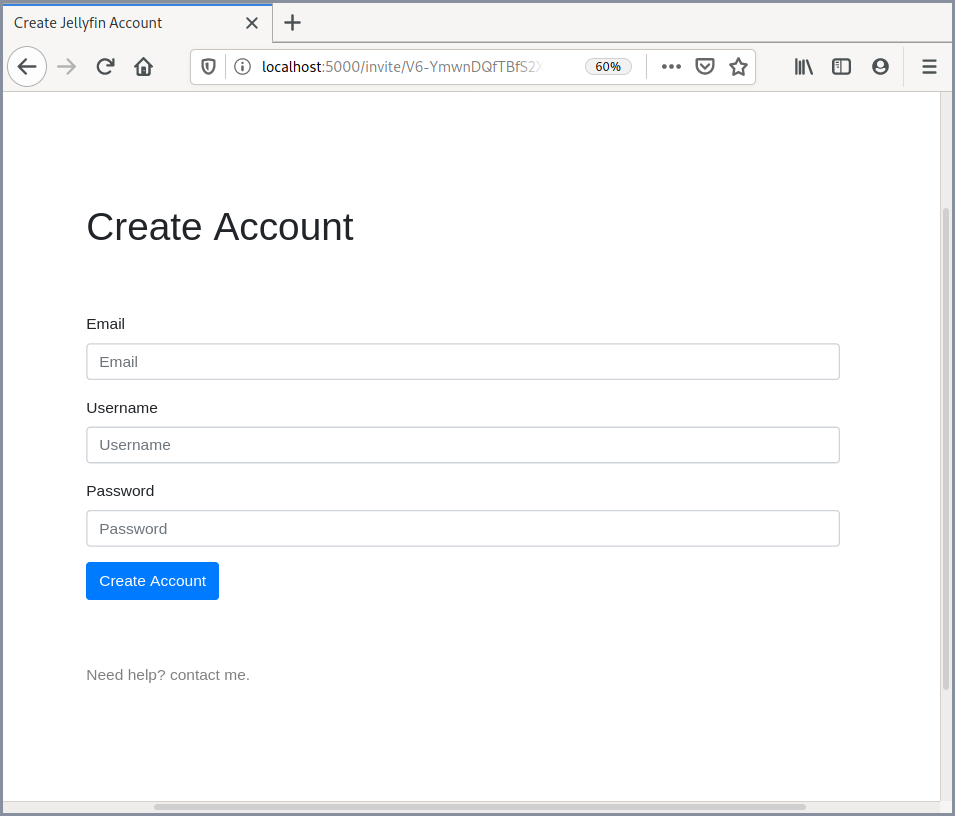mirror of
https://github.com/hrfee/jellyfin-accounts.git
synced 2026-02-17 14:51:12 +00:00
c00311bd15b3eea7d99de9951e6e0be0458764a2
jellyfin-accounts
New: Now capable of sending password reset emails!
A basic account management system for Jellyfin.
- Provides a web interface for creating invite codes
- Sends out emails when a user requests a password reset
- Uses a basic python jellyfin API client for communication with the server.
- Uses Flask, HTTPAuth, itsdangerous, and Waitress
- Frontend uses Bootstrap, jQuery and jQuery-serialize-object
- Password resets are handled using smtplib, requests, and jinja
Screenshots
Get it
Requirements
- This should work anywhere Python does, i've tried to not use anything OS-specific. Drop an issue if there's a problem, of course.
* python >= 3.6
* flask
* flask_httpauth
* jinja2
* requests
* itsdangerous
* passlib
* secrets
* configparser
* pyOpenSSL
* waitress
* pytz
* python-dateutil
* watchdog
Install
Usually as simple as:
git clone https://github.com/hrfee/jellyfin-accounts.git
cd jellyfin-accounts
python3 setup.py install
If not, see install.
Usage
- Passing no arguments will run the server
usage: jf-accounts [-h] [-c CONFIG] [-d DATA] [--host HOST] [-p PORT] [-g]
jellyfin-accounts
optional arguments:
-h, --help show this help message and exit
-c CONFIG, --config CONFIG
specifies path to configuration file.
-d DATA, --data DATA specifies directory to store data in. defaults to
~/.jf-accounts.
--host HOST address to host web ui on.
-p PORT, --port PORT port to host web ui on.
-g, --get_policy tool to grab a JF users policy (access, perms, etc.)
and output as json to be used as a user template.
Setup
Policy template
- You may want to restrict a user from accessing certain libraries (e.g 4K Movies), or display their account on the login screen by default. Jellyfin stores these settings as a user's policy.
- Make a temporary account and change its settings, then run
jf-accounts --get_policy. Choose your user, and the policy will be stored at the location you set inuser_template, and used for all subsequent new accounts.
Emails/Password Resets
- When someone initiates forget password on Jellyfin, a file named
passwordreset*.jsonis created in its configuration directory. This directory is monitored and when created, the program reads the username, expiry time and PIN, puts it into a template and sends it to whatever address is specified inemails.json. - The default forget password popup references the
passwordreset*.jsonfile created. This is confusing for users, so a quick fix is to edit theMessageForgotPasswordFileCreatedstring in Jellyfin's language folder. - Currently, jellyfin-accounts supports generic SSL/TLS secured SMTP, and the mailgun REST API.
- Email html is created using mjml, and jinja templating is used. If you wish to create your own, ensure you use the same jinja expressions (
{{ pin }}, etc.) as used indata/email.mjml, and also create a plain text version for legacy email clients.
Configuration
- Note: Make sure to put this behind a reverse proxy with HTTPS.
For detailed descriptions of each setting, see setup.
On first run, the default configuration is copied to ~/.jf-accounts/config.ini.
[jellyfin]
; It is reccommended to create a limited admin account for this program.
username = username
password = password
; Server will also be used in the invite form, so make sure it's publicly accessible.
server = https://jellyf.in:443
client = jf-accounts
version = 0.1
device = jf-accounts
device_id = jf-accounts-0.1
[ui]
host = 127.0.0.1
port = 8056
username = your username
password = your password
debug = false
; Displayed at the bottom of all pages except admin
contact_message = Need help? contact me.
; Displayed at top of form page.
help_message = Enter your details to create an account.
; Displayed when an account is created.
success_message = Your account has been created. Click below to continue to Jellyfin.
[email]
; Enable to store provided email addresses, monitor jellyfin directory for pw-resets, and send pin
enabled = true
; Directory to monitor for passwordReset*.json files. Usually the jellyfin config directory
watch_directory = /path/to/jellyfin
use_24h = true
; Date format follows datetime's strftime.
date_format = %-d/%-m/%-y
; Path to custom email html. If blank, uses the internal template.
email_template =
; Path to alternate plaintext email. If blank, uses the internal template.
email_plaintext =
; Displayed at bottom of emails
message = Need help? contact me.
; Mail methods: mailgun, smtp
method = mailgun
; Subject of emails
subject = Password Reset - Jellyfin
; Address to send from
address = jellyfin@jellyf.in
; The name of the sender
from = Jellyfin
[mailgun]
api_url = https://api.mailgun.net...
api_key = your api key
[smtp]
; Insecure SMTP hasn't been implemented, although I doubt many will need it.
ssl = true
server = smtp.jellyf.in
; Uses SMTP_SSL, so make sure the port is for this, not starttls.
port = 465
password = smtp password
[files]
; When the below paths are left blank, files are stored in ~/.jf-accounts/.
; Path to store valid invites.
invites =
; Path to store email addresses in JSON
emails =
; Path to the user policy template. Can be acquired with get-template.
user_template =
Languages
Python
38.8%
HTML
30%
JavaScript
27.6%
CSS
3.2%
Dockerfile
0.4%